An Engineering & Construction (E&C) project, is executed in stages of –
Engineering Design > Material Procurement > Logistics > Construction > Commissioning
A lot of technical information has to change hands through these different stages in an E&C project. Usually, such technical communication is done through a large number of technical documents such as – conceptual drawings, construction drawings, bill of materials, material datasheets, specifications, proposals, purchase orders, delivery receipts, invoices, operating manuals etc.
The complete project plan and all its technical & commercial details are collectively captured in all these documents.
Each document in this collective package is important and mismanagement of these project documents can lead to serious setbacks for your project.
Unfortunately, sometimes the criticality of such documents & drawings is realized only after they go missing and you have a crisis situation on your hand.
That would be an unpleasant situation but a simple online back-up of your documents can save you a world of trouble.
An even better solution would be to synchronize all your documents and construction drawings to a cloud server. Let’s see why.
Valuable information
Engineering datasheets, drawings, models etc. are developed through intensive engineering modeling, simulations and calculations. Thinking of them merely as some document files doesn’t do justice to the valuable information within these files.
If your engineering drawings and models are getting saved on a central server, the value of those model files is probably a lot more than the server.
In a nutshell, your engineering documents and drawings are way more valuable than the computers which store it. So even if you lose your local machines or servers to some disaster, you should not lose your valuable data.
You can periodically back up your documents on daily/weekly basis. But that still leaves a small chance of some data loss in between successive back-ups.
Synchronizing your documents and drawings to a cloud server is a perfect way to safeguard against such disastrous situations.
Finding the latest information
Different stakeholders of an E&C project are responsible for creating different types of documents and drawings.
Engineers – Drawings, BOM, 3D Models
Procurement – RFQ, PO
Construction – Progress Reports
Stores – Inventory Reports
Project Control – Cost Tracking Reports, Progress Reports
Many documents are communicated to others via emails. But emails are quite inconvenient when it comes to searchability and traceability. Searching for a drawing through a stack of emails is never fun.
This problem is magnified in case of geographically distributed teams.
For example, construction team on site communicates with the engineering design team largely over emails.
Even when you find a drawing after going through scores of emails, you can’t be sure if that is, in fact, the latest version/revision of that file.
A construction manager will tell you how often there are problems on a site because someone referred to older and superseded version of a drawing.
The answer to these problems is an online platform which can synchronize the drawings and documents between all stakeholders of a project.
So any team member can log in and search documents/drawings and ensure that they refer to the latest version/revision.
Work from anywhere
Construction project team members often work from different locations – design office, stores, multiple construction sites etc.
Additionally, they must also meet and coordinate with other stakeholders – architects, consultants, vendors, sub-contractors etc.
So an average E&C professional must really be mobile at work.
This mobility becomes much easier when you can carry all your work documents with you on your mobile, tablet or laptop.
But at the same time, you don’t want your work to be isolated from what your team is doing. Because these communication gaps can later lead to rework.
Synchronizing your work in a cloud server will give you the ability to work from anywhere without any isolation from the rest of your team.
Audit trail of your work
Documents and drawings are the primary means of information flow in an E&C project. So they are constantly passed from one stakeholder to the next.
For example – architect prepares floor plans, design engineers prepare detailed drawings, they are approved by government authorities and then passed on to the construction contractor.
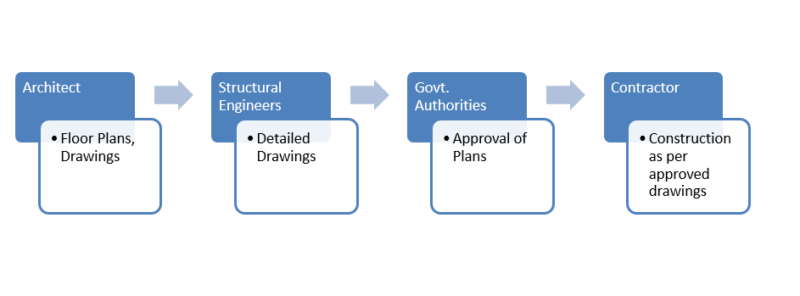
When a particular document changes hands so many times, it is important to track how different people have changed that document.
But that track record will be maintained only if the document flow is maintained on one single platform.
A cloud server is the best possible option to serve as a common platform for all project stakeholders to access and maintain their document/drawing files.
This way you will be able to maintain an audit trail of when someone is – creating, editing, emailing, approving or deleting any document/drawing file.
Solutions to sync your documents online
Once you decide to synchronize your documents and drawings in a cloud, there are numerous solutions available online. For example – Dropbox, Google Drive etc.

All these solutions provide you a desktop based software. You can install that on your PC and then drag and drop your files in different folders. These files are then synced to their online servers.
But these solutions are not very construction specific.
True that you can easily share drawings with your construction team using Dropbox, but there’s not much that you can do beyond that.
Is there any other file-sharing platform which is more suited for E&C projects?
File sharing on WorkPack for Engineering & Construction (E&C)
Check out WorkPack and you won’t have to look much further
WorkPack is a project and document management platform for E&C projects. It has already helped many E&C project managers from different industries to streamline their project execution.
Further, WorkPack cloud also serves these project teams as an easy file sharing and syncing platform.
You can use the desktop based version of WorkPack on your Windows PC to drag and drop files to predesignated project folders. These files are synced to WorkPack cloud and also become available to other project team members.
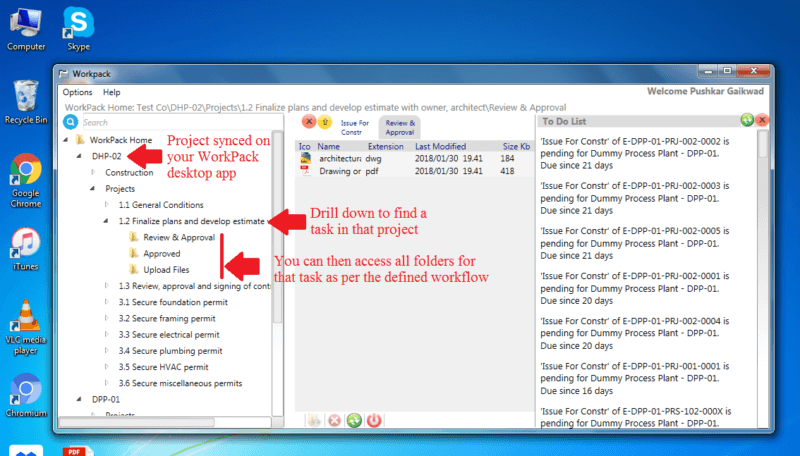
But WorkPack doesn’t just stop there. WorkPack’s smart workflow engine reads your actions of – creating, uploading, editing, emailing and approving files. These actions are interpreted as indicators of the work that you have done. This tracking provides a measure of the overall progress of an E&C project.
WorkPack combines its workflow engine with documents, emails, spreadsheets for holistic tracking of all E&C activities.
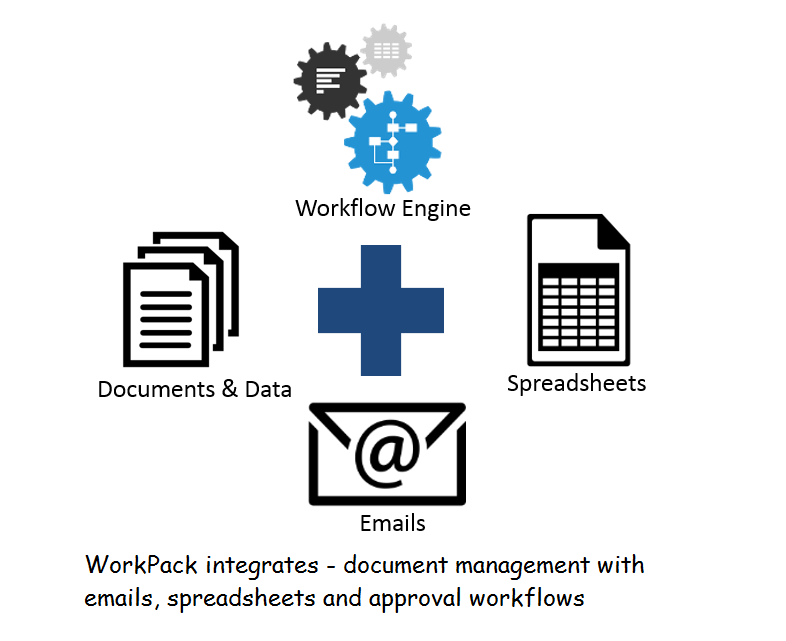
But you don’t need to take our word for it. You can set up a free WorkPack account for your team and check it out for yourself.
This will help you –
- back-up all your valuable documents/drawings
- share work with your team in real time
- maintain an audit trail
- Track progress achieved on all E&C activities
Let us know if you need any help to set up the free account or if you would like to schedule an online demo for your team.

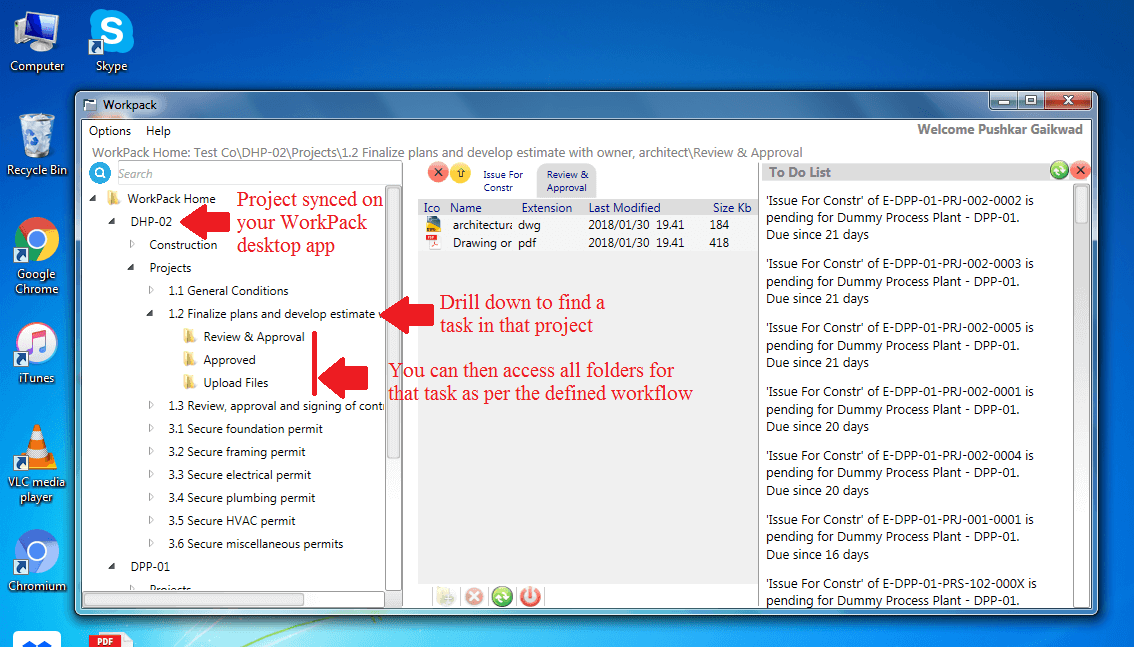
No Comments