Our team at WorkPack helps project managers of infrastructure projects to streamline project execution across phases of Engineering, Procurement and Construction (or EPC). We often see MS Project or Primavera as the popular choice of software the construction project managers. But despite being full fledged project management platforms, these tools are often only used only for scheduling while most other features remain unused.
One of the main responsibilities of construction project managers is to ensure the timely completion of projects.
- First, a project schedule is needed for this.
- And second, the actual project progress needs to be tracked against the planned schedule.
Creating a project schedule is easily done by the popular project management software like – MS Project or Primavera. But project managers often struggle when it comes to tracking the actual progress of construction activities and comparing those actual timelines against the original schedule. We have seen following different progress tracking tools being actively used in the construction or EPC projects.
- ERP Packages like SAP, Oracle, Epicor etc.
- Popular traditional project management software (MS Project, Primavera)
- Whiteboards
- Shared spreadsheets (like Google Spreadsheets, WorkPack Spreadsheets)
It is a lot easier to track the actual project progress if your progress tracking system is directly connected to your scheduling tool. So that actual progress is tracked as per the planned timeline and it gets automatically compared to the planned timeline from the original schedule.
Here are 5 solid ways for you to ensure that actual progress of your project gets tracked against you construction project schedule, by integrating the two –
Easy access for the team
MS Project and Primavera have excellent features for project management. Yet they are often only used as scheduling tools. Why? Because usually, only the project managers get their hands on these software licenses. Whereas the progress inputs come from the ground level engineers, construction supervisors, store managers etc.
So to have meaningful information about the actual progress of engineering, procurement and construction activities on your progress tracking system, it should be made easily accessible to the ground level project team members – design engineers, construction supervisors, store managers, project engineers, document controllers etc.

Cloud based software (like WorkPack) is best suited for such purpose than the traditional standalone versions of MS Project etc.
User-friendly interface
Even after you have given software access to your entire project team, you need to ensure that everyone on the team can understand and use the software. Often the construction supervisors and store managers may not be able to understand Gantt charts or S-curves.
So make it easier for them. Software should ask them for the very specific information that you want from them. For example –
- What is the quantity and cost of material in the newly raise Purchase Order
- How many piles have been constructed on site
- How many structures erected
- Or how much length of electrical cables have been delivered on site
Your questions will vary from task to task, for different projects and even for different stakeholders. So you can use different forms to be filled up by different project team members.

For example, WorkPack allows you to create configurable HTML forms that you can send to different project team members to ask them different questions, that they should answer online.
Progress tracking workflows
It is always useful to have standard workflows for certain recurrent activities in your construction projects. For example –
- Engineering drawing workflow: Drawing creation – Approval – Issue Drawing For Construction – As Built
- Procurement workflow: Technical Specifications – Request for Quotations – Proposals from vendors – Purchase Order – Material Delivery

Having these workflows for your engineering or procurement activities will help you to track the progress of an activity by simply identifying the current stage of where that activity stands.
WorkPack also helps project managers to create and manage multiple such workflows to be used for different task types, different projects etc.
Central database
Once you start capturing the actual progress data, you would want to compare that actual progress with your originally planned schedule. It will tell you where you presently stand and importantly, it will forecast when you can realistically expect to complete the project.
For this comparison between original schedule timeline and actual project timeline, you need both sets of data to be on a single system, which can be done by –
- Exporting actual progress data to scheduling software
- Importing original schedule to progress tracking platform
- Or use the same software like WorkPack for planning and for progress tracking

Since WorkPack enables planning and progress tracking to be done on the same online platform, you can effortlessly create multiple reports to compare the original timeline with actual. Further, you can also forecast the project timeline on WorkPack.
Mobile / Email notifications
When you want your ground level troops to input progress updates on a regular basis, it is a good idea to keep sending them specific reminders. It becomes possible if your progress tracking system is connected with your project plan. So whenever planned dates for certain key project milestones approach, the progress tracking system can send reminders to the owners (responsible team member) of those milestones.
WorkPack allows to even send these reminders a few days in advance. For example, you can configure WorkPack to send a reminder to a buyer two days before the ‘release date for purchase order’ approaches. This not only reminds the buyer that he needs to work on that specific purchase order, but also to upload and send the purchase order from WorkPack. So that actual date for the purchase order release can be tracked.
Getting value from construction project schedule
The project Gantt chart or schedule that you create does not have much value if your team does not follow it. To make sure that they follow it, you need to track their actual progress and hence the importance of connecting your construction project schedule to a progress tracking system.
At WorkPack we have helped construction project managers from different industries to configure their progress tracking system and connect them with their project schedules. If you have also had any similar experiences we would appreciate your feedback. Please leave your comments below to share them with the project management community.

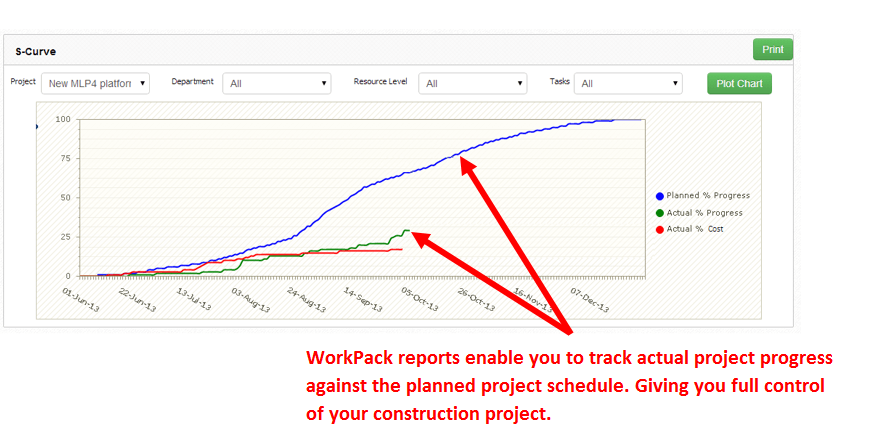
1 Comment
Alexandre Lopes
September 4, 2017
That’s a valuable discussion that at least deserves one level of validation as PM’s struggle to track project planning activities vs. available technologies and resources…