 One of the most important functions of the Project Management Office (PMO) in any EPC (Engineering, Procurement and Construction) organization is to keep track of how the project activities are moving along. As a project manager, you may often wonder what the best progress tracking tools for EPC activities are.
One of the most important functions of the Project Management Office (PMO) in any EPC (Engineering, Procurement and Construction) organization is to keep track of how the project activities are moving along. As a project manager, you may often wonder what the best progress tracking tools for EPC activities are.
Our team at WorkPack helps EPC Managers to streamline project execution. We often see project teams using a variety of tools to track different kinds of activities of infra projects. For example –
- Communications are tracked in emails
- Important documents and drawings are managed in email/shared drive and tracked in an Excel based document register
- Procurement activities and materials data are tracked in a shared spreadsheet or ERP software
- Construction activities are often not formally tracked or tracked on email/phone conversations
Project teams may find this collection of different tools easy to learn and to use. But it can be a nightmare when you try to put all the tracking data together and find out overall project status. Getting useful insights remains a very distant goal.
Instead, it is always better to use a central system for tracking different activities across Engineering, Procurement and Construction. This enables managers to have an overall awareness of the project health.
So we listed some progress tracking tools for EPC projects, which can serve as centralized tracking systems for and analyzed them in terms of pros and cons.
Traditional ERP Software
Enterprise Resource Planning (ERP) software packages primarily facilitate management of financial resources. We usually see ERP software being mainly used by Finance and Accounting teams in an EPC or Engineering organization. While it provides excellent visibility into the project budget and financial workflows, it is highly constrained when it comes to tracking ground level activity progress. For EPC projects, the ground level work to be tracked is approval of engineering and procurement documents as well as construction activities.
Ground level work for EPC often revolves around – engineering drawings, purchase related documents such as invoices etc. and construction updates coming from the site. An ERP package is usually not well equipped to handle such documents and data for construction projects.
Pros
- Digital workflows to be followed for procurement, logistics, payments etc.
- Excellent visibility of financial resources, material items etc.
Cons
- Not designed for efficient tracking of documents and construction data
- Does not connect directly to project related communication and documents
Google Spreadsheets
Shared spreadsheets on Google Drive are very effective for collaborating with your team. They offer the flexibility of working with Excel sheets and the advantage of having a central database to collaborate on. The main drawback is lack of access control which may result in your important data getting deleted by a novice team member.
Pros
- Very user friendly
- Cost effective
Cons
- Access rights are difficult to control
- When the number of spreadsheets swells up for different projects, they become difficult to maintain and manage from browser
- Works well for data but not so well for documents
- Cannot incorporate workflows
Traditional Project Management Software
Although popular software packages like MS Project and Primavera are complete project management solutions, their actual usage by project engineers & planners remains limited to creating a project schedule and then adjusting those schedules in the course of the project. This is largely attributed to software being from a previous generation of solutions.
These packages have best features for creating schedules, baselines, resources etc. But they are designed to be used by a project manager and not by a ground level team member. For example, store managers, site supervisors and buyers don’t directly update activity data in MS Projects. Instead, they send an email to the project manager, who then translates and updates the emailed information into his MS Project.
Pros
- Excellent features for creating and managing project schedules
Cons
- Unable to capture ground level progress updates
- Manual work needed from project managers to translate and update progress data to schedule
- Often these software packages are used in standalone mode, without access to the larger team
Good ol’ Whiteboards
Yes, we see a lot of these being used by project managers of small as well as bigger projects. There is no denying the flexibility and easy access that whiteboards offer. People don’t need to log in to a software to check up on project status or check their to-do list. They can simply go to the office and look up and whiteboards which tell a brief story.
But that is also the problem. Often the story is too brief or even too outdated. What you see on a whiteboard is very questionable in terms of details, accuracy and even timeline.
Pros
- Easy to learn and flexible in use
- Inexpensive
Cons
- Lack of accuracy
- Lack of details
- Lack of traceability (who edited/erased and when)
WorkPack for SME EPC firms
Finally, we also recommend you consider our specialized software for EPC tracking. WorkPack has already helped project managers from following different verticals of engineering & construction –
- Oil & Gas
- Solar Power
- Rail & Highways
- Heavy Infra
- Real Estate
- Shipbuilding
WorkPack is a cloud based solution which connects all your project team members on a single platform. Your team then manages their project related spreadsheets, emails, documents, approvals etc. on this platform. This way, all their project related work is tracked online and reported on the dashboard.
Importantly, WorkPack users continue to follow their original work practices and settled workflows even on the online platform. So there is a minimal learning curve and the team can easily adapt to the new working platform.
Pros
- Highly flexible
- User friendly
- End to end work tracking for sales, engineering, procurement, construction
Cons
- All team members need to work online with internet access (for any cloud based solution)
- All team members should follow the working procedure as configured on WorkPack (standardization needed)

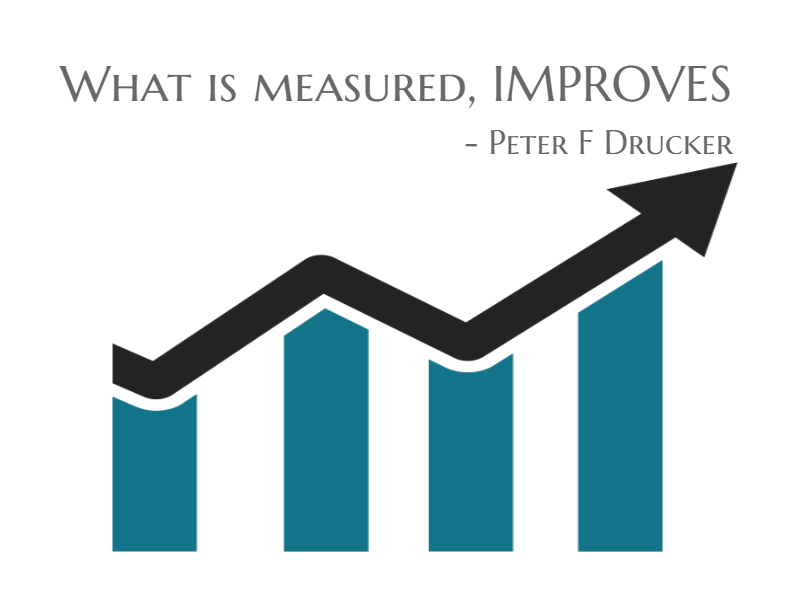





1 Comment
DIpak
August 23, 2019
Hi
We are exploring a project monitoring and tracking solution for upcoming major Refinery Expansion project.
It should offer , schedule tracking and update , Issue register , COst control, Mobility use, Look ahead plan , what if ans simulation , MOM and correspondence , package tracking and progress
Please revert if you provide service in India
regards
Dipak